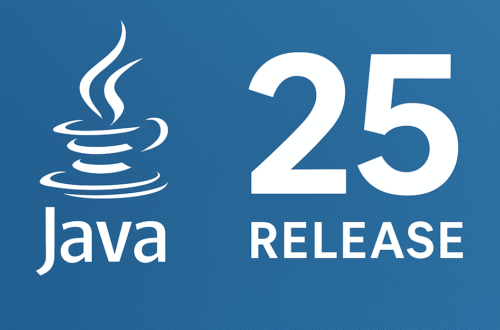Java 25 doesn’t really introduce big changes around performance or immutability in Collections. Instead, it mainly brings usability, consistency, and convenience improvements (like getFirst(), getLast(), reversed(), and the standardized SequencedCollection APIs).
What’s New in Java 25 Collections?
1. Sequenced Collections Interfaces & Related Enhancements
Background:
Introduced in Java 21 (JEP 431), SequencedCollection, SequencedSet, and SequencedMap were added to bring a uniform way of working with collections that have a defined encounter order (like List, LinkedHashSet, TreeMap, etc.).
What’s in Java 25:
- Java 25 continues to evolve and stabilize these interfaces.
- All ordered collections (
List,Deque,LinkedHashSet,LinkedHashMap,TreeMap) now explicitly implement these new interfaces. - This means first element, last element, and reversed view operations are available consistently across ordered collections.
Example:
import java.util.*;
public class SequencedExample {
public static void main(String[] args) {
SequencedSet<String> names = new LinkedHashSet<>();
names.add("Amit");
names.add("Neha");
names.add("Rajesh");
System.out.println("First: " + names.getFirst()); // Amit
System.out.println("Last: " + names.getLast()); // Rajesh
System.out.println("Reversed view: " + names.reversed());
// Output: [Rajesh, Neha, Amit]
}
}🔹 Before SequencedCollection, such operations were inconsistent:
Listhadget(0),get(size-1),DequehadgetFirst(),getLast(),Sethad no direct way.
Now, all are standardized.
2. Convenience Methods: getFirst(), getLast(), reversed()
Background:
Many developers often needed the first or last element in a collection. Each collection type had different APIs, making code harder to generalize.
What’s in Java 25:
- All sequenced collections (
List,Deque,SequencedSet) expose:getFirst()getLast()reversed()
Example:
import java.util.*;
public class ConvenienceMethodsExample {
public static void main(String[] args) {
List<Integer> numbers = new ArrayList<>(List.of(10, 20, 30, 40));
System.out.println("First: " + numbers.getFirst()); // 10
System.out.println("Last: " + numbers.getLast()); // 40
List<Integer> reversed = numbers.reversed();
System.out.println("Reversed: " + reversed); // [40, 30, 20, 10]
}
}🔹 Benefit: Cleaner, shorter, and more readable code without manual index math or custom reverse loops.
3. Collections.addAll(Collection<? super T>, T...) Overload
Background:
Before Java 25, adding multiple elements required either Collections.addAll(collection, element1, element2, ...) or collection.addAll(List.of(...)).
What’s in Java 25:
- Overloaded method now allows varargs directly with generics.
- Simplifies bulk addition of elements into a collection.
Example:
import java.util.*;
public class AddAllExample {
public static void main(String[] args) {
List<String> fruits = new ArrayList<>();
// New overload in Java 25
Collections.addAll(fruits, "Apple", "Banana", "Mango", "Orange");
System.out.println(fruits);
// [Apple, Banana, Mango, Orange]
}
}
🔹 Benefit: Less boilerplate, no need to wrap elements in List.of(...) or arrays.
4. View Collections & Reversed Views Formalized
Background:
Java has long provided “views” — like subList(), unmodifiableList(), and synchronizedList().
What’s in Java 25:
- The documentation and contracts for views are now more formalized.
SequencedCollection.reversed()explicitly guarantees a live view, meaning changes reflect both ways.
Example:
import java.util.*;
public class ReversedViewExample {
public static void main(String[] args) {
List<String> list = new ArrayList<>(List.of("A", "B", "C", "D"));
List<String> reversedView = list.reversed();
System.out.println("Reversed: " + reversedView); // [D, C, B, A]
// Mutate the reversed view
reversedView.set(0, "Z");
System.out.println("Original list: " + list); // [A, B, C, Z]
System.out.println("Reversed view: " + reversedView); // [Z, C, B, A]
}
}Here, reversedView is not a separate list. It’s a live mirror of the original, but in reverse order.
🔹 Benefit: No need to manually reverse with Collections.reverse(list) which creates a copy or mutates in place. Instead, reversed() provides a real-time, lightweight view.
What Might Be Coming / In Preview
These features aren’t specific to Collections but will affect how we use them.
1. Primitive Types in Patterns (JEP 507 – Preview)
What it is:
JEP 507 lets primitive types appear in pattern contexts (top-level and nested), and extends instanceof and switch to work uniformly with primitive types. It is a preview language feature in Java 25 (third preview of this idea).
Example (Preview in Java 25):
public class PatternMatchingExample {
public static void main(String[] args) {
Object a = Integer.valueOf(42);
Object b = Double.valueOf(42.5);
if (a instanceof int ai) {
System.out.println("a matched int: " + ai);
} else {
System.out.println("a did NOT match int");
}
if (b instanceof int bi) {
System.out.println("b matched int: " + bi);
} else {
System.out.println("b did NOT match int");
}
}
}Expected output
a matched int: 42
b did NOT match intInteger.valueOf(42) matches int (boxing/unboxing + exact). Double.valueOf(42.5) does not match int because converting 42.5→int would lose information.
🔹 Impact on collections: If you retrieve from a List<Object> or generic collection, you can directly match primitive types instead of casting manually.
🔹 Before Java 25 (without primitive pattern matching)
If you had a List<Object> (a heterogeneous list), and you retrieved values, you couldn’t directly match primitives like int or long. You had to:
- Check if the object was a wrapper class (
Integer,Long,Double…). - Cast it.
- Then unbox it manually.
Example (Java 21 or earlier):
List < Object > data = List.of(10, 20L, "hello");
for (Object o: data) {
if (o instanceof Integer) {
int i = (Integer) o; // manual cast + unboxing
System.out.println("Integer: " + (i * 2));
} else if (o instanceof Long) {
long l = (Long) o; // manual cast + unboxing
System.out.println("Long: " + (l + 100));
}
}👉 This is verbose, error-prone, and harder to read.
🔹 With Java 25 (primitive pattern matching)
Java 25 introduces primitive patterns (JEP 507, still in preview).
Now you can directly match primitives like int, long, double in your code — even when the object comes from a List<Object> or generic collection.
Example:
List < Object > data = List.of(10, 20L, "hello");
for (Object o: data) {
if (o instanceof int i) { // direct match to int
System.out.println("int: " + (i * 2));
} else if (o instanceof long l) { // direct match to long
System.out.println("long: " + (l + 100));
} else if (o instanceof String s) {
System.out.println("String: " + s.toUpperCase());
}
}👉 No explicit casting or unboxing is required. The compiler does it safely for you.
🔹 Why this matters for Collections
- Cleaner code: Collections often store
Object(e.g.,List<Object>, raw types, or generic wildcards). With primitive patterns, retrieval logic becomes concise. - Fewer bugs: No accidental
ClassCastExceptionor missing unboxing step. - Consistency: Works seamlessly in
switchexpressions andifstatements across collection iteration. - Better readability: Code looks more declarative — “match an
int” instead of “if Integer, then cast, then unbox”.
Switch with Pattern Matching in Java 25
Java 25 allows primitive types in pattern matching inside switch expressions/statements. You can now:
- Match primitive values directly (
int,long,double, etc.) - Use pattern variables inside the
caseblock - Apply guards (
when) to filter matched values
This makes switch more expressive and concise, especially for mixed-type collections or heterogeneous data.
1. Basic Syntax
switch (variable) {
case int i - >System.out.println("Matched int: " + i);
case long l - >System.out.println("Matched long: " + l);
case double d - >System.out.println("Matched double: " + d);
case String s - >System.out.println("Matched String: " + s);
default - >System.out.println("Unknown type/value");
}Key points:
int i,long l,double dare pattern variables.- The switch now performs type checking + extraction in one step.
defaulthandles unmatched types/values.
2. Using Guards with when
You can add a condition (when) to a case to filter matched values.
Object value = 25;
switch (value) {
case int i when i > 0 -> System.out.println("Positive int: " + i);
case int i when i < 0 -> System.out.println("Negative int: " + i);
case long l -> System.out.println("Long value: " + l);
case String s -> System.out.println("String value: " + s);
default -> System.out.println("Other type/value");
}
Explanation:
case int i when i > 0→ matches only ifvalueis anintand positive.- The pattern variable
ican be used inside the case. - Multiple cases for the same primitive type are allowed with different guards.
3. Using Switch with Collections
Primitive pattern matching is especially useful for List<Object> or heterogeneous collections.
List < Object > items = List.of(1, 2L, 3.5, "hello");
for (Object o: items) {
switch (o) {
case int i - >System.out.println("int: " + i);
case long l - >System.out.println("long: " + l);
case double d - >System.out.println("double: " + d);
case String s - >System.out.println("string: " + s);
default - >System.out.println("unknown type: " + o);
}
}Output:
int: 1
long: 2
double: 3.5
string: hello
Benefit:
- No manual casting/unboxing needed.
- Cleaner and safer than traditional
instanceof+ cast logic.
4. Using Nested Patterns in Switch (with Records)
Java 25 also supports nested patterns, allowing extraction from record types with primitives.
record Point(int x, int y) {}
Object obj = new Point(5, 10);
switch (obj) {
case Point(int x, int y) p -> System.out.println("Point at: " + x + ", " + y);
default -> System.out.println("Not a Point");
}
Explanation:
- The pattern
Point(int x, int y) pchecks ifobjis aPoint. - Extracts
xandyas primitives. pcan still be used to refer to the original object if needed.
5. Advantages over traditional switch
| Traditional switch | Switch with pattern matching (Java 25) |
|---|---|
| Only works with primitive values or enums | Works with objects, primitives, and records |
Requires instanceof + cast | Type check + extraction in one concise statement |
| No guards on individual cases | Can use when to add conditions for more control |
| Hard to work with heterogeneous collections | Directly match mixed-type collections safely |
6. Important Notes
- Preview feature: This is still a preview in Java 25 → compile with
--enable-preview. - Exactness rules: Primitive pattern matching only matches when a value can be safely narrowed without loss. For example:
Object val = 100L; if (val instanceof int i) { ... } // matches only if 100L fits in int - Works seamlessly with collections: Heterogeneous
List<Object>or arrays can be iterated with switch pattern matching, reducing boilerplate.
2. Other API Enhancements
Some API changes in Java 25 indirectly affect collections usage:
- Better type inference for varargs and generics (making bulk operations simpler).
- Documentation improvements making behavior of collection views, mutability, and concurrency guarantees clearer.
✅ In summary:
Java 25 Collections Framework focuses on refining consistency (sequenced collections), convenience (getFirst(), getLast(), reversed()), and bulk operations (addAll).
Preview features like primitive pattern matching will further simplify code when working with heterogeneous or generic collections.