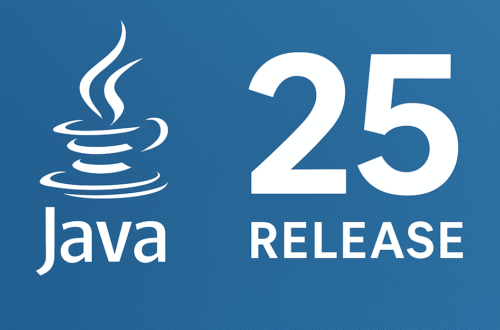Introduction:
List.of(...)(Java 9+) creates an unmodifiable list (noadd/remove/set), and disallowsnullelements.Arrays.asList(...)creates a fixed-size list backed by an array (supportsset, butadd/removethrowUnsupportedOperationException).- If you want a modifiable
ArrayList, wrap either of these innew ArrayList<>(...)to copy elements into a regular, resizableArrayList.
Initializing an ArrayList with Multiple Items
To initialize an ArrayList with multiple items in a single line, you can create a List of items using either Arrays.asList() or List.of() methods. Both methods return a list containing the items passed to the factory method.
In the following examples, we add two strings "A" and "B" to the ArrayList:
1. Using Arrays.asList()
import java.util.ArrayList;
import java.util.Arrays;
import java.util.List;
public class FromArraysAsList {
public static void main(String[] args) {
// Arrays.asList returns a fixed-size list backed by the provided array
List<String> fixed = Arrays.asList("A", "B");
// fixed.set(0, "X") is allowed (changes the backing array)
fixed.set(0, "X");
System.out.println(fixed); // [X, B]
// fixed.add("D") <-- throws UnsupportedOperationException
// To get a fully modifiable ArrayList, copy it:
ArrayList<String> list = new ArrayList<>(Arrays.asList("A", "B"));
list.add("C"); // OK
System.out.println(list); // [A, B, C]
}
}✔ Allows null values.
✔ Works in all Java versions (since Java 1.2).
✔Arrays.asList(new int[]{1,2,3}) produces a List<int[]> of size 1 (because the primitive array is treated as a single element). Use boxed types (Integer[]) or streams (IntStream) to avoid this.
2. Using List.of() (Java 9+)
import java.util.ArrayList;
import java.util.List;
public class FromListOf {
public static void main(String[] args) {
// List.of returns an unmodifiable List
List<Integer> list= List.of("A", "B"); // Java 9+
// Create a mutable ArrayList by copying
ArrayList<Integer> mutable = new ArrayList<>(list);
System.out.println(mutable); // ["A", "B"]
mutable.add("C"); // works because `mutable` is an ArrayList
System.out.println(mutable); // ["A", "B","C"]
}
}✔ More concise syntax.
❌ List.of(“A”, “B”, null) Does not allow null values (throws NullPointerException).
✔ List.of(...) list itself is unmodifiable — calling list.add("C") would throw UnsupportedOperationException.
Best practice (short)
- Use
List.of(...)for concise, immutable lists (configuration, constants) — Java 9+. - Use
Arrays.asList(...)when you want a quick fixed-size list or when you already have an array and want a list view. - If you want a mutable
ArrayList, always wrap/copy:- ArrayList<T> mutable = new ArrayList<>(List.of(…)); // recommended (Java 9+)
ArrayList<T> mutable2 = new ArrayList<>(Arrays.asList(…));
- ArrayList<T> mutable = new ArrayList<>(List.of(…)); // recommended (Java 9+)